Week 1 - Week 6
WEEK 2 (19/1/2023)
This week, we had a tutorial class with Mr.Martin. We were given a 3-second snippet of P!nk's song "So What" to try out. We learned about the frames and null objects and it was honestly pretty fun.
Moving on, we directed the lyrics into parts and delegated them among our teammates. Since it was the Chinese New Year holidays, I had a pretty rough time rushing the draft to be ready for the feedback session on Thursday.
Since I tried the wiggle animation in the tutorial, I decided to do the puppet pin in this one. Honestly, this would've been fun if my laptop wasn't threatening to explode on me while doing this cause oh my god I was on the edge of losing all the files on my laptop with the number of times it just decided to go paralysed on me.
11/1/2023 - 16/2/2023
Leong Jiahui / 0353469
Bachelor of Design (Honours) in Creative Media
GCD 60504 / INFORMATION DESIGN
Project 2
Instructions
Project 2 Exercise 3: Kinetic Typography
WEEK 1 (12/1/2023)
After discussion and some research, we decided to go with Meghan Trainer's "Made You Look"
Here is the official lyric video as reference.
We really liked the upbeat nature of the song and the bubblegum pop aesthetic it has going on, alongside this barbie y2k-ish vibe look it went for.
Next, we started a miro board to brainstorm on the art direction and find more inspiration.
https://miro.com/app/board/uXjVPx66QoM=/We really wanted to replicate the fun vibe of the music video in our kinetic typography, so that's the direction we're heading for. We also looked up other existing lyric videos as a reference for the animation style. Here are some of the videos we thought had an interesting execution:
- 7 rings- Ariana Grande
- Look what you made me do- Taylor Swift
WEEK 2 (19/1/2023)
This week, we had a tutorial class with Mr.Martin. We were given a 3-second snippet of P!nk's song "So What" to try out. We learned about the frames and null objects and it was honestly pretty fun.
 |
| fig 2.2.1 animation process (24/1/2023) |
This is how my 1st draft turned out. I gotta admit, I could do better than this, but my mind is too tired to function rn. Will wait for the feedback from Mr Martin & my teammates to make this better.
fig 2.2.2 kinetic typography 1st draft (24/1/2023)
WEEK 3 (26/1/2023)
Mr Martin stated that my part looked good and is almost there, so I will wait for the rest of the team to complete their parts and make final adjustments to it before submission.
After some further feedback, I decided to add more hierarchy to the layouts. I made some changes to it for week 4's feedback session and submission.
fig 2.2.3 kinetic typography 2nd draft (1/2/2023)
WEEK 6 (16/2/2023)
Wow! It's week 6! Why are we still here? Oh because we have a free rider that ghosts us for the past entire month? Yeah, makes sense I guess. Can't believe we still have to stress over this during our trip to Japan. We had to stop whatever sight-seeing we were doing to communicate with our teammates who are here taking care of our MIA teammate THAT WAS SUPPOSED TO BE OUR LEADER. We had no choice but to split her part among us and get it done asap. We gave her one line. ONE!! After some painful damage control and some lowkey threats, here is what we finally ended up with:
Final Outcome
Project 2 Exercise 4: Line Graph
WEEK 3 (26/1/2023)
In class tutorial
Before beginning the task, we had a tutorial session in which we are assigned to watch a recorded tutorial video to learn the process of creating chart/graph animatics on After Effects.
Here is my sad attempt at animating a simple pie chart:
fig 3.1.1 pie chart animatic tutorial final outcome (26/1/2023)
Next, I tried animating a line graph, since it was what I was assigned to complete for the exercise and needless to say, I think I got lucky with this exercise.
fig 3.1.2 line graph animatic tutorial final outcome (26/1/2023)
Moving on to the actual exercise, we were each assigned an alphabet by random and I was assigned with D: Line graph. Hence, that would be what we will be focusing on in this exercise.
I think I spoke too soon when I said this is going to be a breeze because I'm realising now that I have no idea how to make those points on the graph.
WEEK 4 (2/2/2023)
 |
| fig 3.2.1 line graph process (26/1/2023) |
 |
| fig 3.2.2 line graph animation process (26/1/2023) |
Final Outcome
fig 3.3 Project 2 Exercise 4: Line graph final outcome (26/1/2023)
Project 2 Exercise 5: Vector Animation
This week, we had a practical on vector animations. We are given a sample vector to try out the following simple animations on AE:
- scale, rotation, position
- bounce
- wiggle
- puppet
fig 4.1.2 vector animation tutorial final outcome (2/2/2023)
Now for the real deal. Similar to last week's graph, we are assigned an alphabet by random and I was assigned with D once again.
 |
| fig 4.2.1 vector animation exercise process (3/2/2023) |
Final Outcome
fig 4.2.2 Exercise 5: Vector animation Final Outcome (3/2/2023)
Feedback
WEEK 3 (26/1/2023)
Mr Martin thinks the font type, font size and colour choices is suitable, but the punctuations can be minimized. Some verses are a bit messy and we can try to put in some font variations. He stated that my part looked good and is almost there, so I will wait for the rest of the team to complete their parts and make final adjustments to it before submission.
WEEK 4 (2/2/2023)
Mr Martin thought our kinetic typography looked pretty decent. He suggested some very minor changes on composition and opacity as well as the consistency when it came to motion blur.
WEEK 6 (16/2/2023)
Mr Martin suggested more minor changes to our kinetic typography's composition.He told us to keep an eye out for details like line spacing. Overall, the video was well polished and ready for submission.




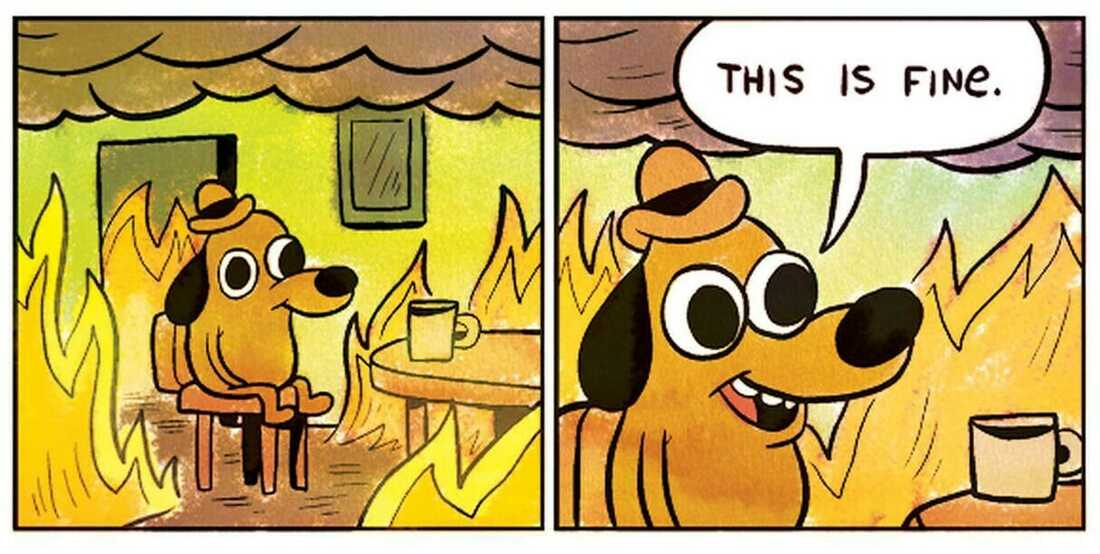



Comments
Post a Comment