1/9/2023 - 20/10/2023
Leong Jiahui / 0353469
Bachelor of Design (Honours) in Creative Media
DST 60904/ DIGITAL MATTE PAINTING
Instructions
Assignment Brief
You will undergo a series of exercises that will enhance your understanding of matte as listed below:
- Perspective Studies (Landscapes and Interiors)
- Compositions
- Value Studies
- Sky replacements
- 2.5D mattes
- Invisible Set Extensions
WEEK 1 (1/9/2023)
To-do:
- 1 theme, 3 sketches
- Look up ref photos of (around 10):
- existing location
- clouds
- forests
- trees
- mountains
- canyons
- buildings
- flames
- grounds, walkways
- Look up digital matte paintings
- Try out Photoshop Beta
- perspective practice
WEEK 2 (8/9/2023)
Look up high-res photos on Pexels, Unsplash, texture.com
- varieties of clouds
- CG textures
- familiarize ourselves with lens terms & cinematography
- Find live-action movie/game/TV series vista scenes (baseplate) and expand them
- 1 sky replacement exercise (look for assets first)
This week, we were taught how to organise and create an effective moldboard. I feel like every time we go through the moodboard lecture I learn something new, but my moodboard game is still not improving.
 |
| fig 2.1 One point perspective |
 |
| fig 2.3 matte painting sketching demo |
WEEK 3 (15/9/2023)
This week, we started working on the virtual plein air. I chose 3 photos to start with, and it was a lot tougher than expected. The entire process from blocking out to painting was very very time-consuming. The second painting was too complicated for my mental health. |
| fig 3.1.1 Virtual plein air progress |
- Aurora was off. Pay more attention to the details and the big blocks of colours.
WEEK 4 (22/9/2023)
Continuing my progress from last week, I tried my best trying to replicate the scenes. I used different textured brushes to recreate the environmental elements like grass and water. I also spent a lot of time texturing the rocks and mountains.
 |
| fig 4.1.1 Virtual plein air draft 1 |
Feedback
- grass saturation is too high. Adjust
- aurora is too big.
- give the mountain a hint of cool colour
- sky has a bit more orange
WEEK 5 (29/9/2023)
Sky Replacement Exercise
I started the week with the Sky replacement exercise. I used one of the photos I used for my virtual plein air cause I do not have the capacity to look up new aesthetic photos anymore. I looked up tutorials and utilized the Photoshop sky replacement tool to work on the 5 skies - rainbow, starry, stormy, sunrise and sunset. It was a challenge to get the hues and lighting completely right, but I tried my best adjusting.
 |
| fig 5.2.1 sky replacement exercise |
Next, I moved on to the thumbnail sketches for Project 1. I started out with some idea brainstorming. Since I did an Eastern Asian style for environment design, I decided to go with Western for DMP. After some research and looking at aesthetic photos, I came up with this setting of an abandoned Notre Dame in a magical, dreamy atmosphere somewhere in the ruins. Still, I did try out another Asian Japanese styled piece as I thought winter looks very good on Japan.
 |
| fig 5.3.2 kiyomizu-dera |
Feedback
- Come up with a more solid storyline. It's all about the experience and what the scene enduces.
- ISE 1- look up references of city ruins (roman) - pompei
- try placing the building further so we don't have to worry about 3d
- consider the scale and if it makes sense
- look for the floor (base plate) and start from there
- 3, 5 & 9 is a good perspective
- explore more in terms of expanding the building itself. alter the structure, or add more floating elements (liyue!)
- add floating particles
- Sky replacement (don't waste too much time on this):
- rainbow - grass colour should change slightly (darker)
- starry - scale of stars is too big. (try photoshop generative ai)
- lightning - more ambience
- try making everything greyscale to check the lighting
WEEK 6 (6/10/2023)
To-do:
- try unreal
- do value painting of 3
- pick 1 to do photo bashing
 |
| fig 6.1.1 Matte painting example |
 |
| fig 6.1.2 value painting tutorial |
This week, I chose the 3 compositions from previous sketches to make value paintings. I gave it some shading and some colour ambience to gather a better of idea of how I wanted the piece to be. Then, I moved onto arranging photos that i scoured the internet for to attempt to build a sad excuse of my scene.
However, I seem to have gotten a big part of how the process works WRONG. "Putting photos together and making it look real" probably isn't the best way to describe what needs to be done, as what I have completed above is photo mashing - not photo bashing. I have no idea how I got such a fundamental part of the project wrong, but now with a clearer idea of how the work flow is supposed to be, I have a better direction of how to carry on with this. Needless to say, the actual thing is much harder than what I thought it was. It was no wonder people hated this module :')
Feedback
- make sure the scale and proportions make sense
- think about how the building can be embedded into the environment
- think about the values
WEEK 7 (13/10/2023) & WEEK 8 (20/10/2023)
To-do:
- value painting
- photo bashing
- look through PSD file
 |
| fig 7.1.1 photo bashing tutorial |
Finally a demonstration of how this whole thing works. I was baffled, tbh and now I'm more motivated to start as it is now clearer than ever, what needs to be done. We also watched Alitha together in class to better understand the use of matte painting in films and get inspiration.
I also compiled the exercises to be ready for submission.
Final Outcome
Exercises: Technical, Digital Matte Painting Sensibilities
Reflection
Digital Matte Painting is something I have never heard about, and the concept alone is very fascinating to me. I'll be honest, I was very lost the entire time with this module, and still am, but I'm starting to get the gist of what it is. I am not the most familiar with Photoshop because I don't do my paintings on the software, so it was intimidating in the beginning to start dipping my toes into Photoshop after a very long time, with extremely basic knowledge.
This is a module where it seemed like I constantly felt like I wasn't progressing as much, or producing enough, but the process still took a lot of time still. It's confusing and demotivating but I'm trying to stay afloat and keep going. I'll do my best :)

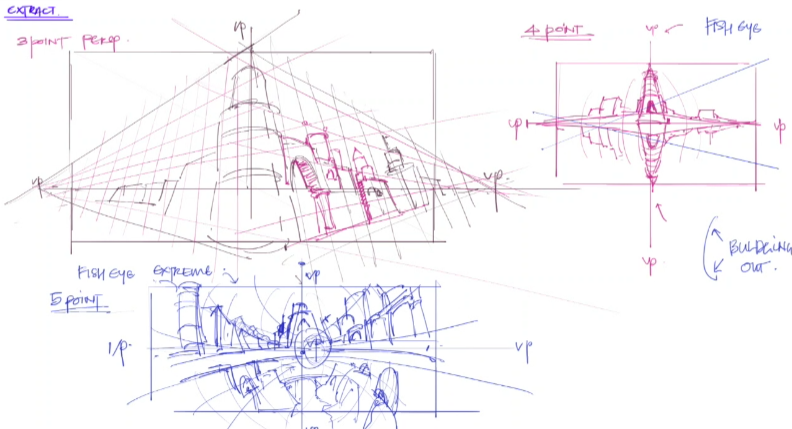






Comments
Post a Comment